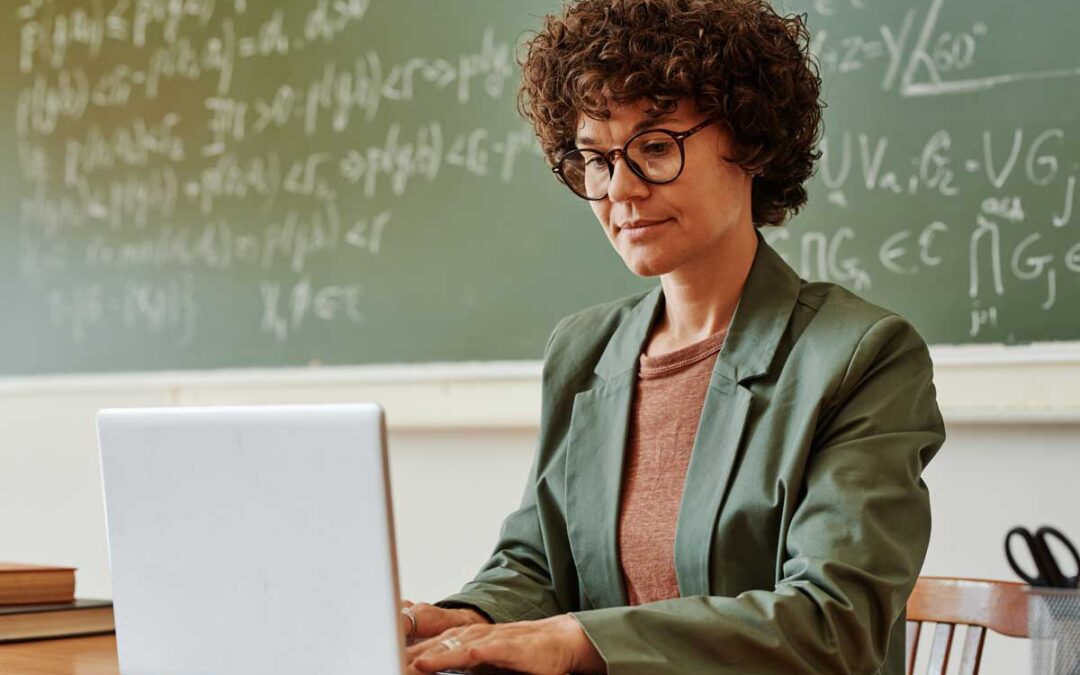It’s hardly a secret among teachers that the profession has a huge workload. Between grading papers and planning lessons, taking some time to reflect is a luxury. AI has the potential to act as a teacher’s assistant by automating some of the most important tasks.
To help you get started, we’ve detailed some AI tools to help teachers below.
How to Determine the Right AI for Teachers
Before we get into the tools, let’s take a moment to look at the technology itself.
Natural language processing algorithms like ChatGPT have attracted the most attention recently. These tools can analyze text prompts to generate responses based on their understanding of language, which is why they’re so good at tasks like writing, proofreading, and summarizing.
But there are many other kinds of AI. Other algorithms use machine learning, neural networks, or even more advanced algorithms to recognize patterns and learn.
AI Features
A few features to look out for in teaching tools are:
- Generation. Such as writing, images, and even ideas to include in lessons
- Content creation. Including videos, presentations, and visuals.
- Organization. AI can manage tasks, including assigning categories, filters, and tags.
- Productivity. Such as tracking time, deadlines, and progress through automation.
Other Considerations
As well as the features, other considerations when choosing a tool include:
- Cost. Teachers aren’t known for their astronomical salaries, so you may want to choose a more economical AI tool unless your school is chipping in.
- Collaboration. In some cases, you may want to share your platform and files you create with others. Some may also allow real-time editing and commenting.
- Data Privacy. When sharing students’ sensitive data with a tool, it’s crucial to check if the platform will use that information responsibly.
5 Most Effective AI for Teachers
Looking for something beyond ChatGPT or Gemini? We’ve got you covered.
1. Canva Magic Studio
You may have heard of Canva, one of the most popular image-generation tools on the web. But did you know that it has now released a Magic Studio, which encompasses a range of AI tools?
A few of these include:
- Magic Design: Generates videos, graphics for social posts, and presentations after you input a prompt.
- Magic Switch: Transforms existing images or presentations to the format or size you want.
- Magic Write: Creates presentations, lesson plans, and more.
While Canva offers a free plan, Canva Pro is needed to access AI features. This costs $120 a year.
2. Claude
Claude is ChatGPT’s lesser-known sibling. Unlike most other AI tools, its developers prioritize human values and social norms. This makes it a perfect fit for teachers who need to prioritize ethics.
Similarly to ChatGPT, Claude can help with tasks like:
- Proofreading
- Fact-checking
- Image processing
- Summaries
- Text analysis (to provide feedback)
Some believe Claude stands out for its creativity — perfect if you want to add haikus to your presentation as a learning tool!
There’s a free version, or you can choose the Pro plan for just $20 a month.
3. School.AI
School.ai is an AI platform designed especially for K-12 education. As a result, you won’t need to worry about figuring out how to make the AI work for the education world — it already does.
The “Spaces” feature gives teachers a place to present activities and information to students. Instead of everyone in the class having to follow the same program, each student can be in a space that suits their individual needs.
Some spaces are centered around themes like mental health, while others are focused on academic subjects (from economics to literature). You can also create your own Space!
Other tools include:
- Custom AI bots for students
- Controls that keep the AI focused on the chats
- Analytics for teachers to see the progress of their students
- Generation of activities for students
- Generation of quizzes, lessons, and worksheets
- Adaptation of text for different grades
SchoolAI is a paid tool, but you must contact them for a quote.
4. MagicSchool.ai
MagicSchool is another tool designed especially for the education world. It allows you to create all kinds of teaching resources, from quiz questions to student feedback.
It even offers AI content and education through its MagicStudent program so you can teach your students about artificial intelligence.
There’s a free version available, which includes some AI features. But for the most comprehensive tools, MagicSchool Plus costs just under $100 a year.
5. Slidesgo
Few things are more pivotal for teachers than class presentations. Slidesgo makes this easier than ever with its new AI presentation maker, which generates presentations for teachers in a matter of minutes.
All you need to do is think of a topic, choose a design style, and use the online editor to make changes as needed. Then, Slidesgo will generate a presentation according to your specifications.
There are also handy integrations with other tools, like Wepik for editing and Freepik for images. An Education plan costs just $13.99 a year.
Get Ready to Automate
Even if you’re hesitant about replacing the humanity of teaching with a machine, the best AI for teachers frees you up to use your skills elsewhere.
If you’re interested in teaching your students learning about AI and how to use it, consider EasyTech, a digital literacy curriculum from Learning.com to prepare students for an increasingly digital world.