Enhanced Teacher Center Gradebook
The gradebook is a frequently used resource within the Teacher Center. Based on user feedback and specific requests, we have made enhancements that are designed to save teachers time and increase their flexibility within the gradebook.
- Change grade displays. We upgraded the way grades display so you will now see them as a percentage score or as X/Y (X points out of Y total possible points).
- Change or excuse scores. You can now add a manual score or excuse a student from completing a specific item in the gradebook.
- Pop-up details. You can now click (instead of hovering) over a grade to see the title, type, and actions available to you – such as to excuse or manually edit the score.
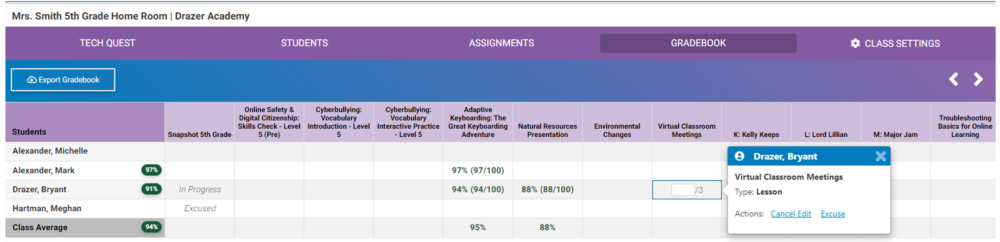
Expanded gradebook features.
Expanded EasyTech Content
We are constantly refreshing and expanding the content in our library of learning experiences. Check out the following recent releases:
- Pre-k/Kindergarten: Expanded kindergarten and pre-k content in IT Fundamentals as well as Online Safety and Digital Citizenship.
- 3rd grade: Additional Spanish-language content in Online Safety and Digital Citizenship.
Plus, we have new content in Online Safety and Digital Citizenship for 1st grade coming this winter – stay tuned!
We wouldn’t be able to make these ongoing improvements and additions without the valuable feedback of our customers. If you have suggestions or ideas, please reach out to us at support@learning.com.
Visit our Online Training Center to learn more about these and other program features for educators.

Jessica Hall
VP of Customer Success
Jessica is the VP of Customer Success for Learning.com. For the better part of 20 years, she has worked in K-12. Since 2011, she has worked in edtech, helping educators develop and implement thoughtful, technology-integrated instructional programs for their learners.
Further Reading
What Informs Elementary and Middle School Tech Curriculum?
Contrary to popular belief, students are not just “born” with technology skills. While we commonly observe them interacting daily with their...
6 Takeaways from ‘Helping Kids Create a Healthy Relationship with Technology’
Technology has become a powerful tool that fosters creativity and connection among young people, but can also become a source of distress and even...
Computational Thinking Activities for Students
Computational thinking is a problem-solving methodology that combines elements of logic, math and algorithms and applies them systematically to...




