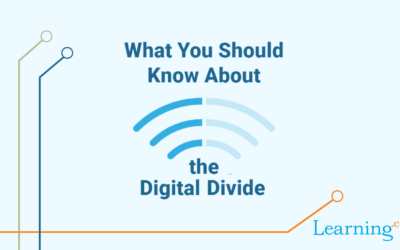During the holiday season, you may find more opportunities to be online than during other times of the year. You may also take and share more photos with friends, make more online purchases, or stream more videos as you relax at home with family. There are several steps you can take to help your children stay safe online during the holidays.
Tips for Staying Safe Online During the Holidays
Below are some of our top tips for staying safe online during the holiday season.
1. Don’t Share Travel Plans Online
You should never share your travel plans online, especially during your holidays. Think back to the movie Home Alone, and you’ll understand why. Social media is the newest method of “casing the joint,” especially if you don’t have your social media privacy settings locked down, it’s important not to publicly announce when and where you’re traveling. That doesn’t mean you can’t share vacation photos! It’s just best to wait to post them after you get home. This also has the added benefit of helping you stay more engaged and in the moment while on vacation!
2. Turn Off Geo-Tagging in Photos
This is a safety tip that should be applied year-round, not just during the holidays. Most mobile devices that have location settings/GPS will automatically embed a geotag to photos that are taken on the device. While this can be a handy tool for sorting photos on online storage applications, it also compromises your safety since any photos posted online can be traced back to those locations. This includes the location of your home, friends’ houses, school, etc.
If you’re unsure how to turn off geotagging, instructions can be found online for your specific device, such as this article on disabling geotagging for iPhones and iPads.
3. Ask Before Posting Photos of Family Members
Some parents can feel uncomfortable with other people posting photos of their children or babies or including their names in posts. Before posting photos of other family members online this holiday, take a moment to check with the individual (or parent, if it’s a child) to make sure they’re okay with the photo going onto social media first.
4. Don’t Share Photos or Descriptions of Expensive Gifts
It’s typically not wise to spread knowledge about the types of expensive devices you have in your home, such as new phones, computers, gaming consoles, etc., online. This can make you an easier target for theft.
5. Be Kind & Respectful
As with every day, online safety during the holidays means being a good online citizen. Be kind and respectful online and refrain from cyberbullying. Remind your child that if they witness cyberbullying online to talk to you or an adult they trust.
6. Be On Alert for Scams
Holidays can be a heightened time for scams, which makes it important to be on alert to remain safe online. Here are some common holiday scams to watch out for:
- Phishing emails. Watch out for scammers pretending to be legitimate companies trying to get sensitive information from you over email. If you receive an email asking for personal information, login information or passwords, or offering “too good to be true” deals, don’t click any links; they are most likely a scam.
- Fake shopping sites. Some scammers will set up fake online stores to steal your credit card information or to get you to pay for a purchase they never intend to provide. Do your research on a company before making a purchase, and if something feels fishy then trust your instincts.
- Fake charities. Sometimes scammers will use the holidays to create fake charities during the holidays when people are feeling most charitable. Like in the above point, take your time to research charities before making a donation.
- This article details a few more scams to watch out for during the holiday season.
Final Thoughts
As always, it’s important that children feel comfortable having open communication with their parents, teachers, or caregivers to stay safe online. This holiday season, remind your children to talk to an adult if they have anything they are unsure about or that makes them feel uncomfortable online.
Learn more about online safety in the following blogs:

Learning.com Team
Staff Writers
Founded in 1999, Learning.com provides educators with solutions to prepare their students with critical digital skills. Our web-based curriculum for grades K-12 engages students as they learn keyboarding, online safety, applied productivity tools, computational thinking, coding and more.
Further Reading
Digital Divide Statistics: The 4 Digital Divides Affecting Students
Flashback to the mid-1990s: Vanilla Ice released “Ice Ice Baby;” Ross and Rachel were on a break; and Google, Amazon, and Hotmail (RIP) graced the...
10 Principles of Respectful and Courteous Online Behavior: A Comprehensive Guide for Educators
Today, where much of our communication takes place online, teaching students the importance of respect and courtesy in their digital interactions is...
How TA-TEKS Can Improve Future-Readiness in Texas Students
Texas is becoming a hub for high-demand industries such as technology, healthcare, energy, and manufacturing. These sectors are increasingly reliant...